1、在主题目录下functions.php文件把下面的代码添加进去:
// 文章字数和阅读时间
function count_words_read_time () {
global $post;
$text_num = mb_strlen(preg_replace('/s/','',html_entity_decode(strip_tags($post->post_content))),'UTF-8');
$read_time = ceil($text_num/300); // 修改数字300调整时间
$output .= '共计' . $text_num . '字,阅读大约' . $read_time . '分钟。';
return $output;
}2、在主题目录zibll/inc/functions/zib-single.php,把下面代码添加到259行处(如下图)
<!--文章字数和阅读时间--><i class="fa fa-hourglass-start"></i> <?php echo count_words_read_time(); ?>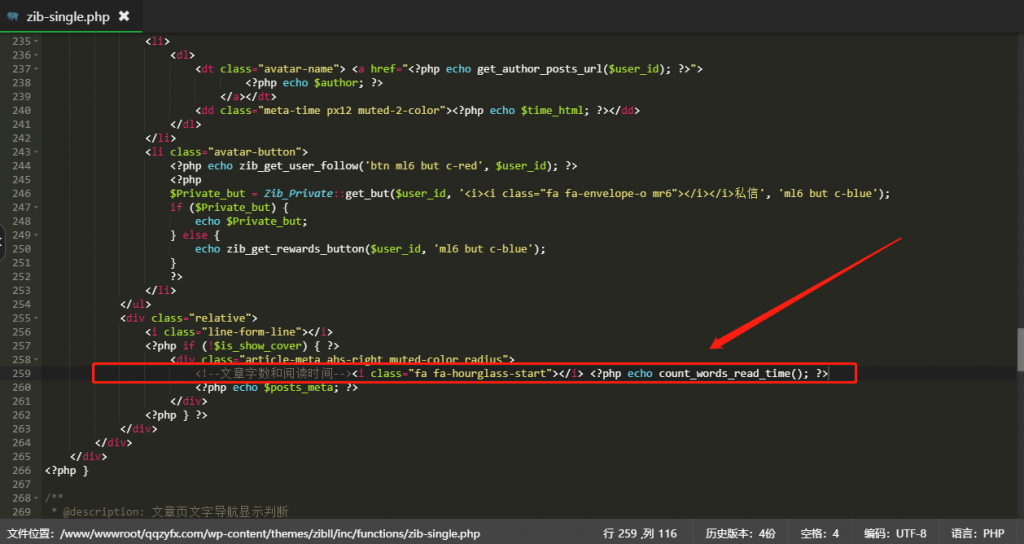
截图
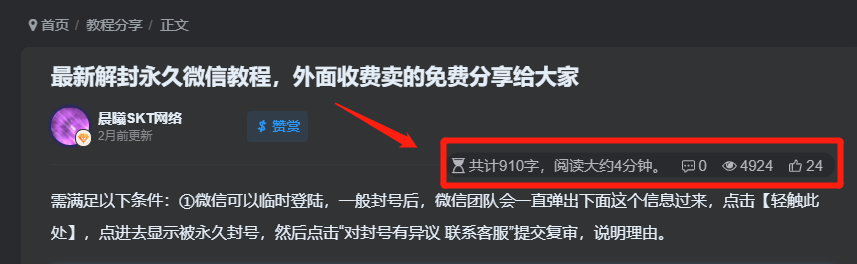
说明:文章字数和阅读时间都不是很准,同时用处也不是很大…喜欢的话自己拿去试试吧!
© 版权声明
文章版权归作者所有,未经允许请勿转载。
THE END
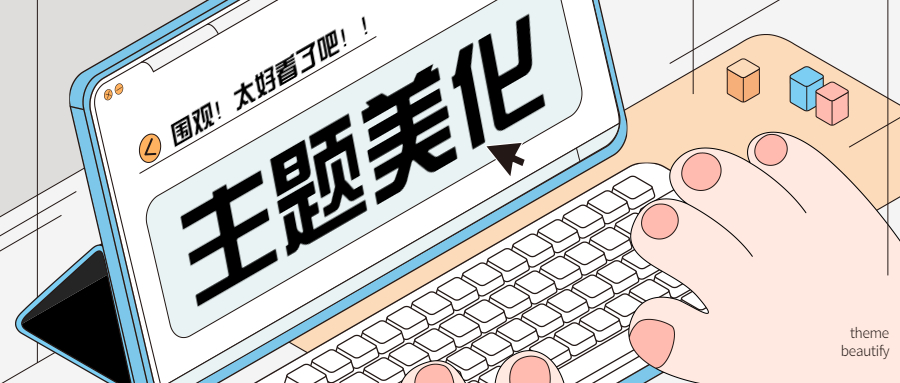
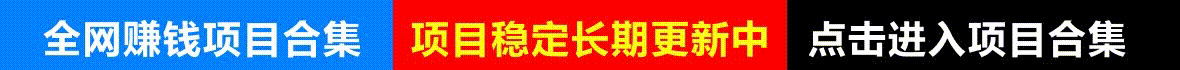










![WordPress侧边栏信息统计小工具[WP小工具]-晨曦SKT资源网](https://www.qqzyfx.com/wp-content/uploads/2021/05/418b07384b97a9606860d608cd716a0-300x133.jpg)


请登录后查看评论内容